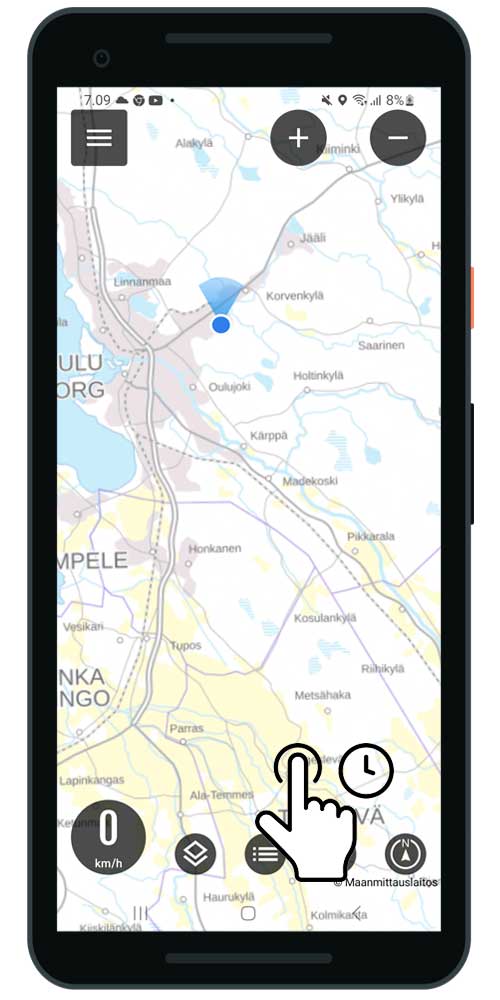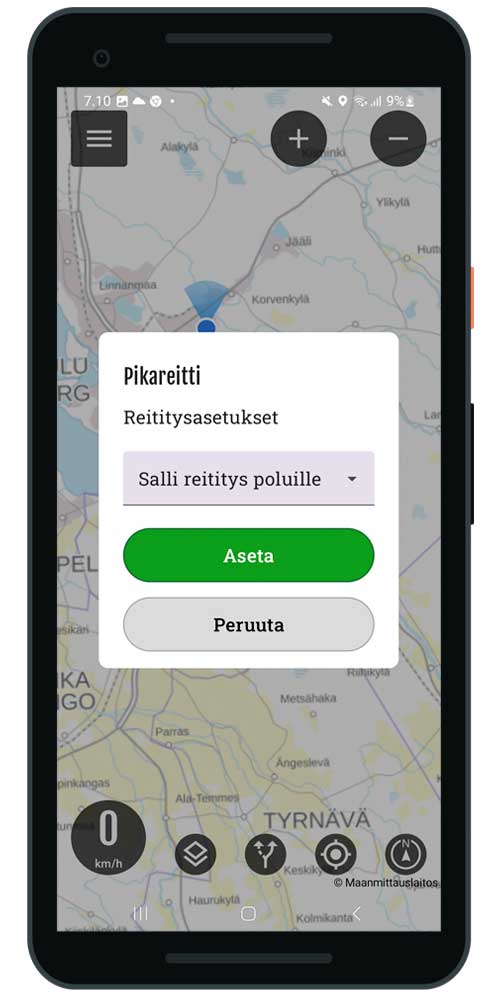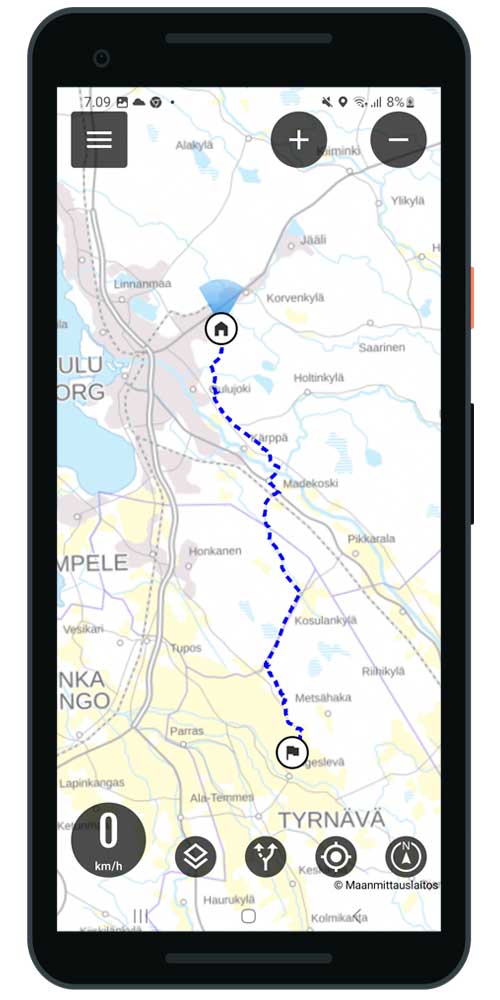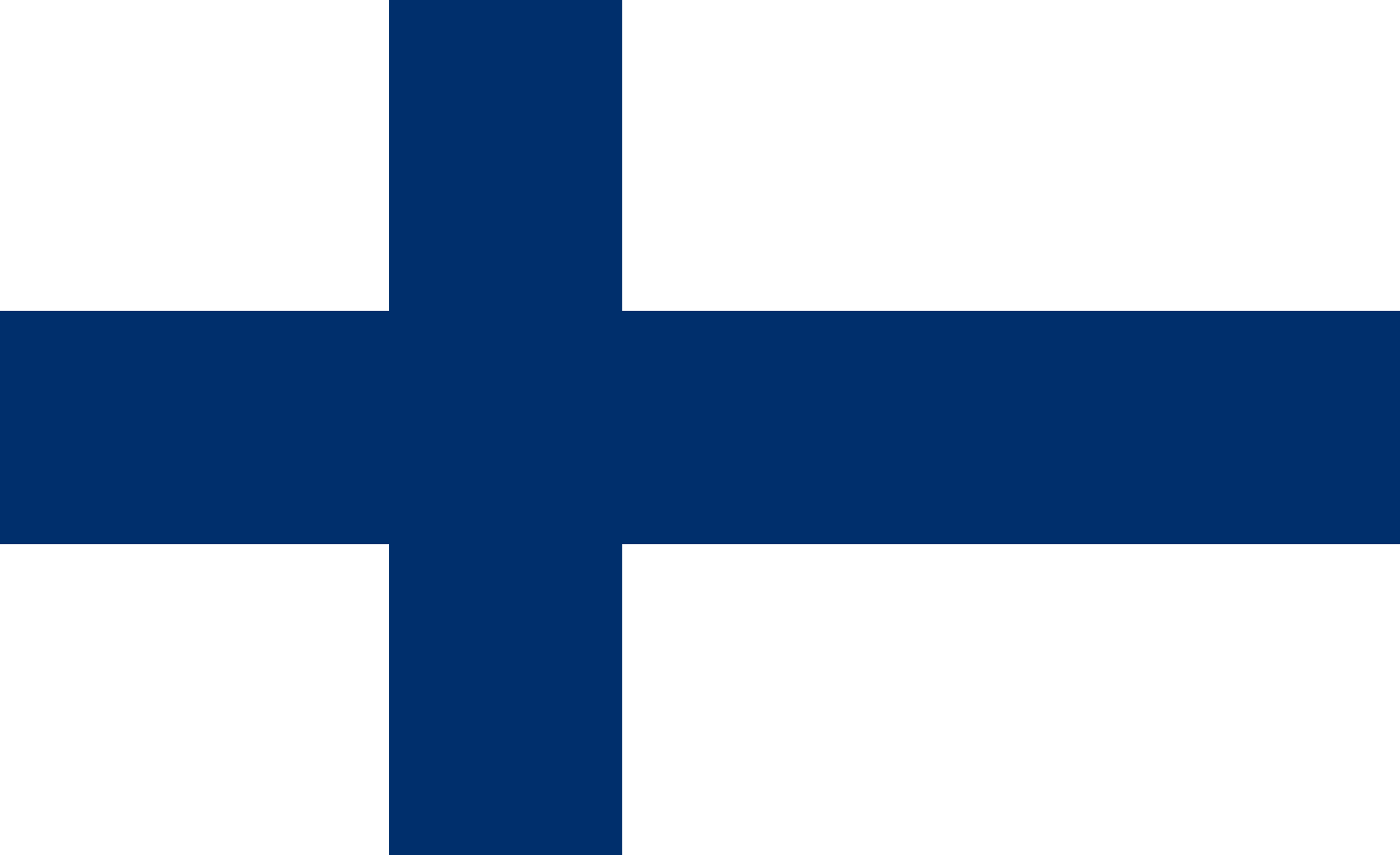Making a quick route
Quickly make a fast track to your destination by doing the following
(you can enlarge the pictures).
- Select the desired routing setting
- Fastest route
- Allow routing for paths *
- Select set
Allow routing on paths. When the vehicle is motorbike, the application also allows routing for small paths.
Only use if you know the route is aDriving on jet skis or motorcycles is allowed.
The route may also include bike paths.
Only use if you know the route is aDriving on jet skis or motorcycles is allowed.
The route may also include bike paths.
Route interruption
- Select routes button in the front view
- Press pause