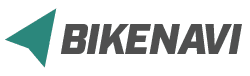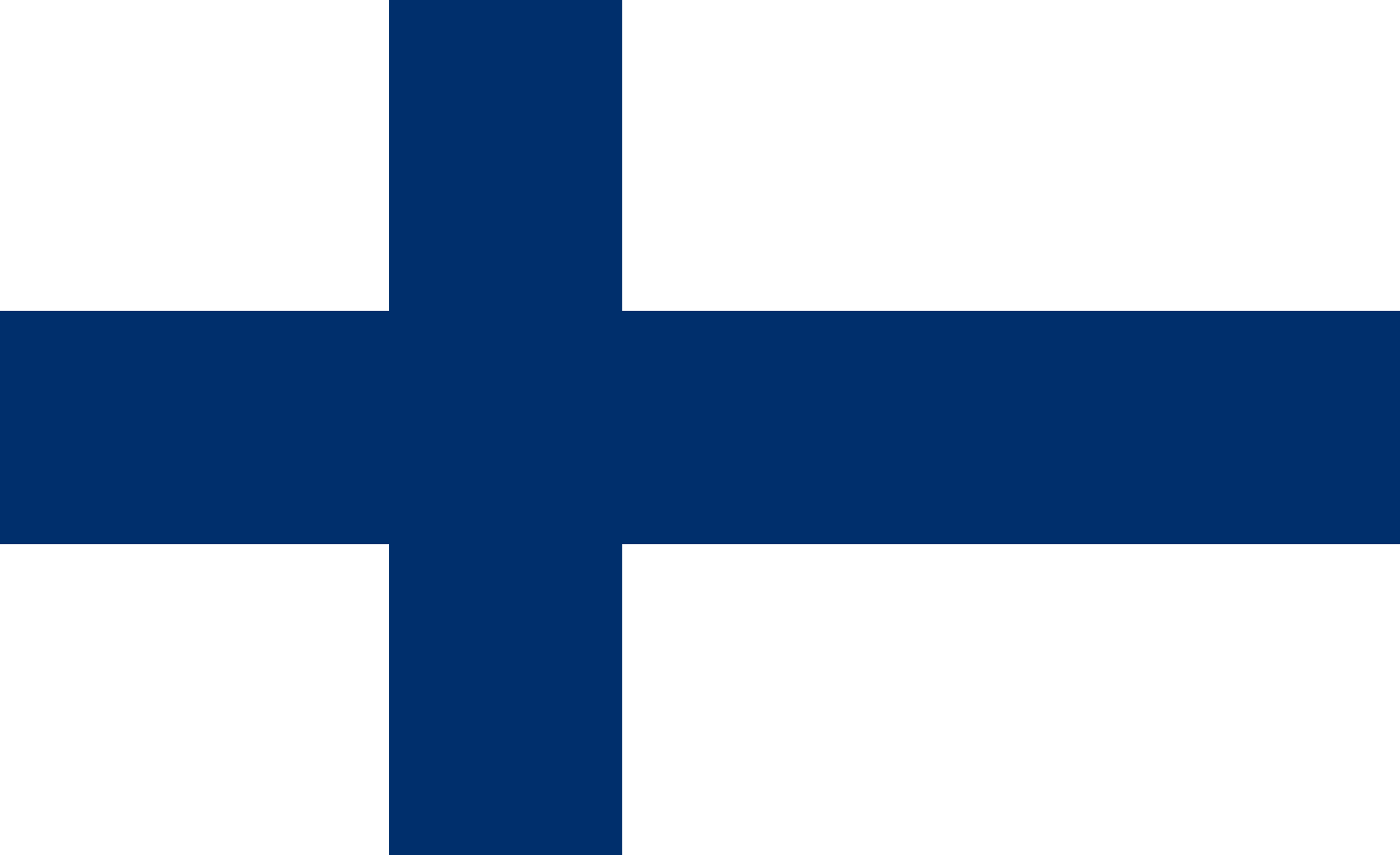The instructions download the Finnish TET route and transfer it to the Bikenavi mobile app.
Instructions
- Open the TET website
- Select the country from which you want to download the route.
- Please accept the terms before downloading the file.
- Download the file, (FIN.gpx) will be saved in your phone's files.
- Open the Bikenavi app
- Select Imported routes
- Select Import GPX file
- The import view opens.
- Search for FIN.gpx and select it.
- Route is imported
- Set route on map
Video on downloading a TET file
For privacy reasons, YouTube needs your permission to be loaded. For more details, please see our Privacy Policy.