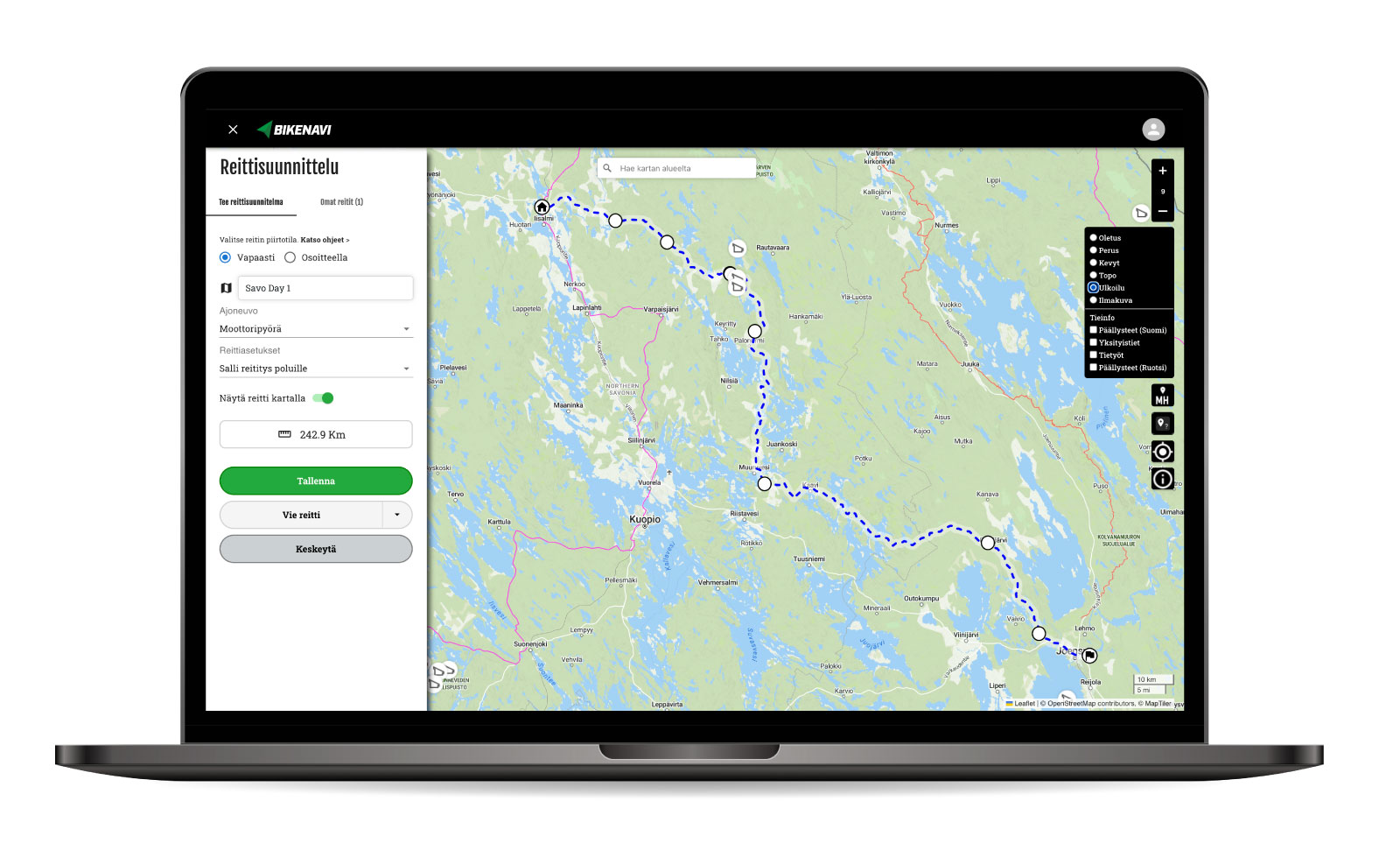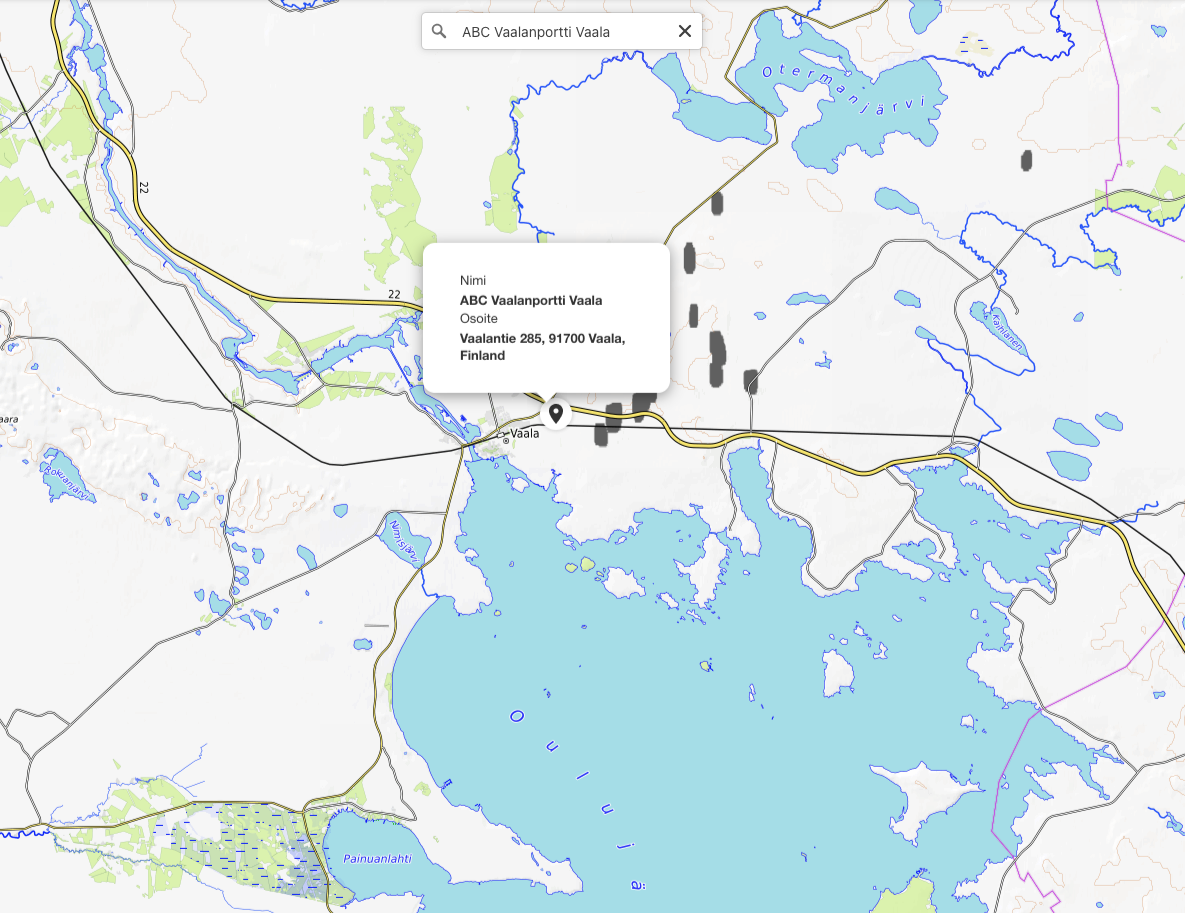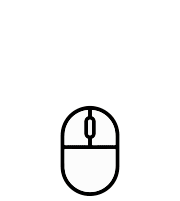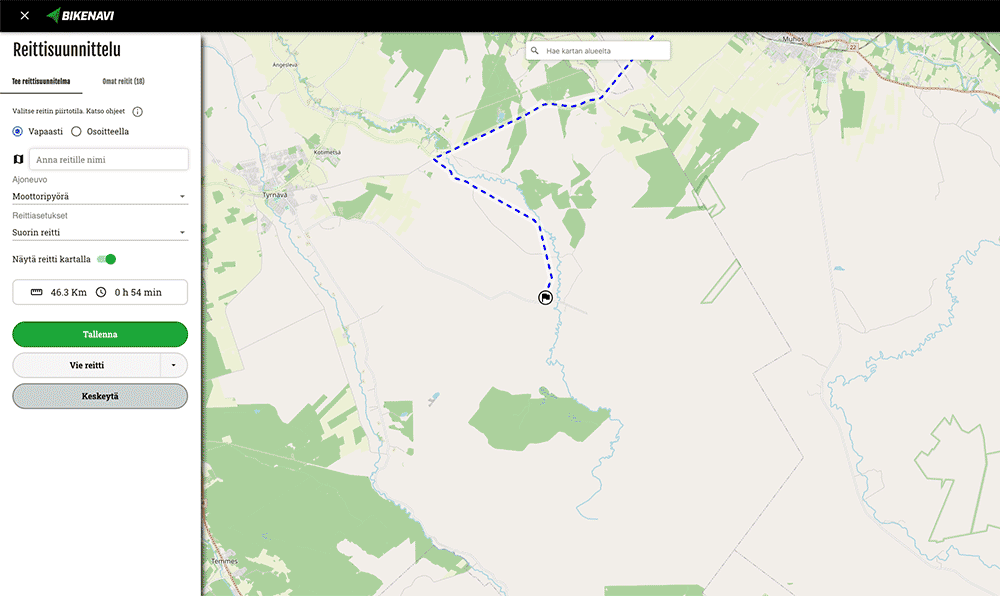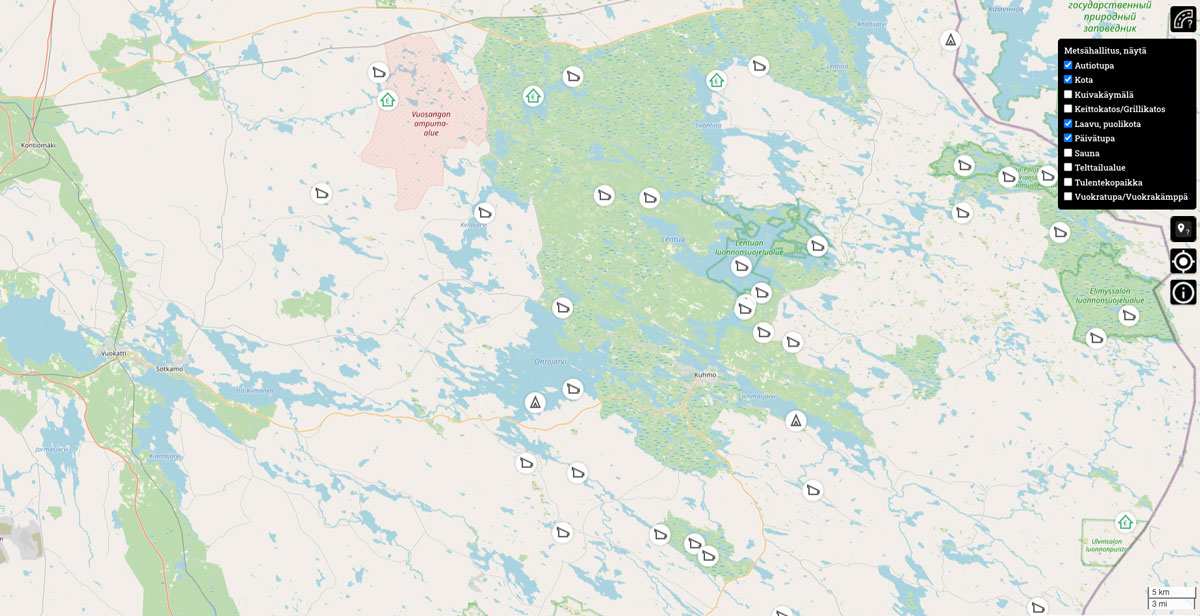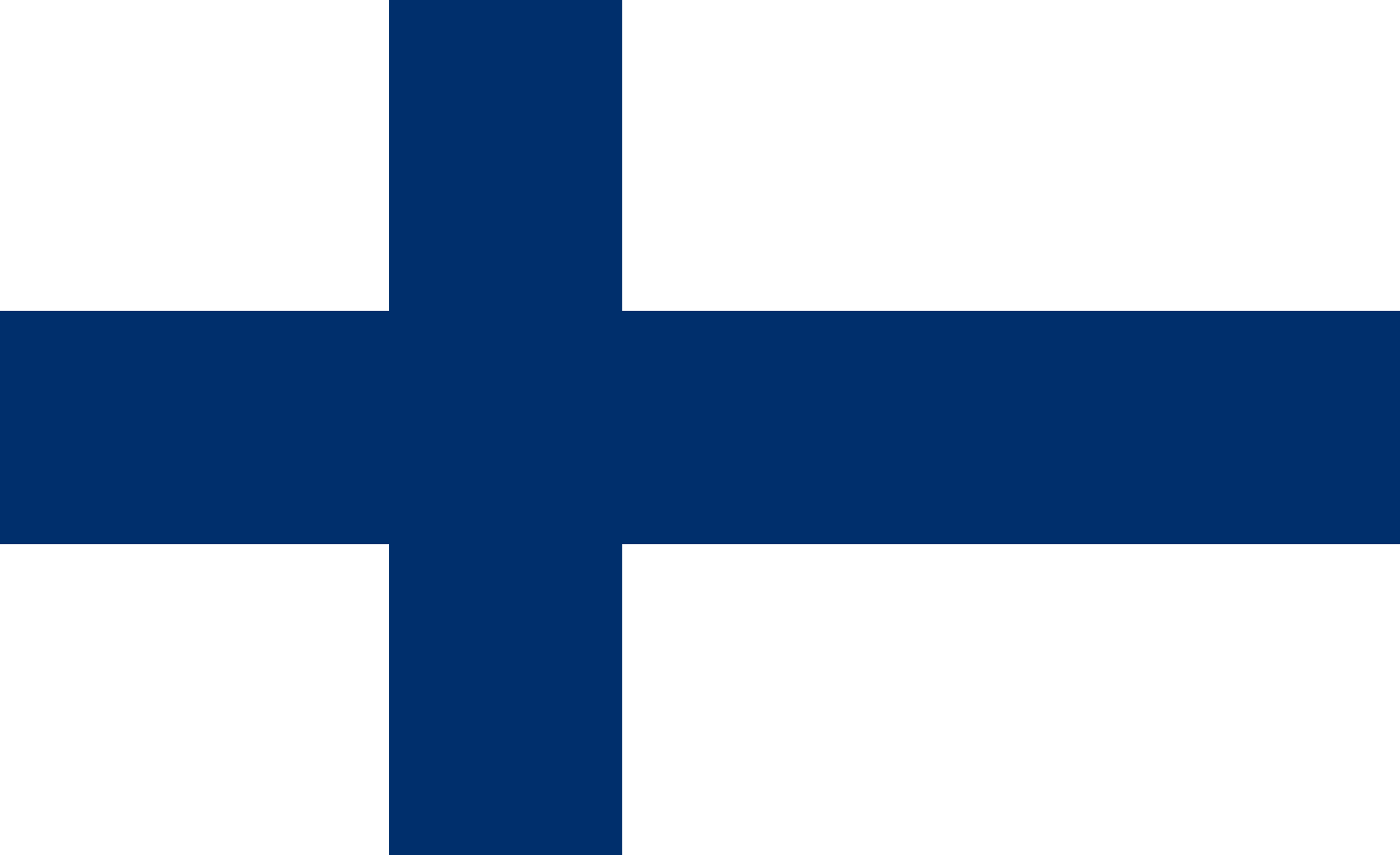About route planning
Bikenavi also allows you to use a computer for planning. It is the optimal way to plan a route, making planning more enjoyable thanks to the larger screen and mouse.
Plan your route carefully in advance on your computer and then open it in the Bikenavi mobile app.
Applications always work seamlessly together.
This is how route planning works on a computer
Features
Two ways to plan a route
Option 1: Draw freely
- Use the right mouse button to add or remove waypoints. If you are using a tablet, long press to add a point.
- You can move the points you have added freely on the map and also add waypoints to the route.
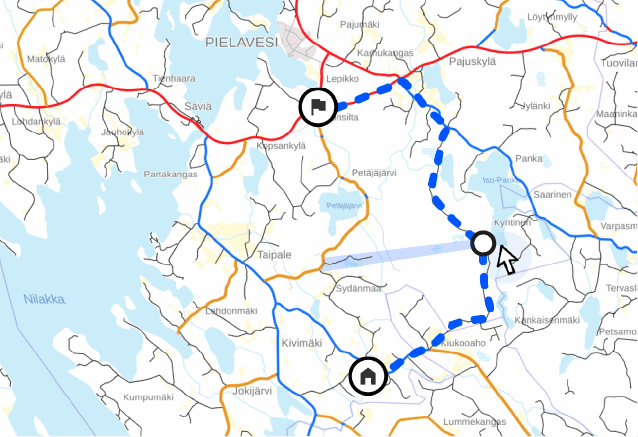
Option 2: Use addresses to help you
You can easily make a longer route by entering
- Address of the departure point
- Destination address
- Milestones
- All points can still be moved
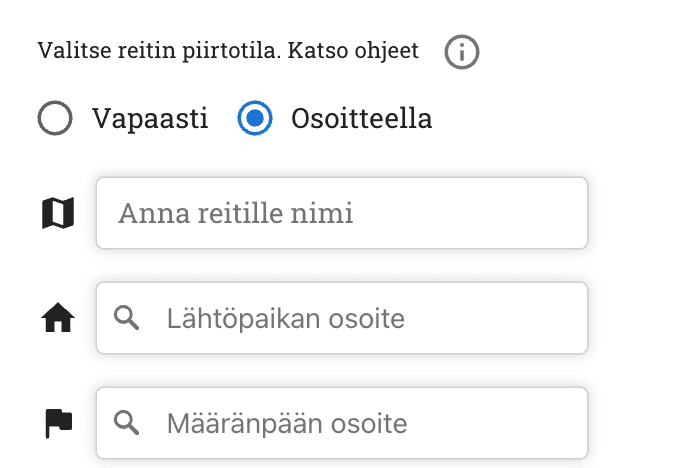
Road surface infomation
You can see the road surface on the map. The information is available for Finland and Sweden.
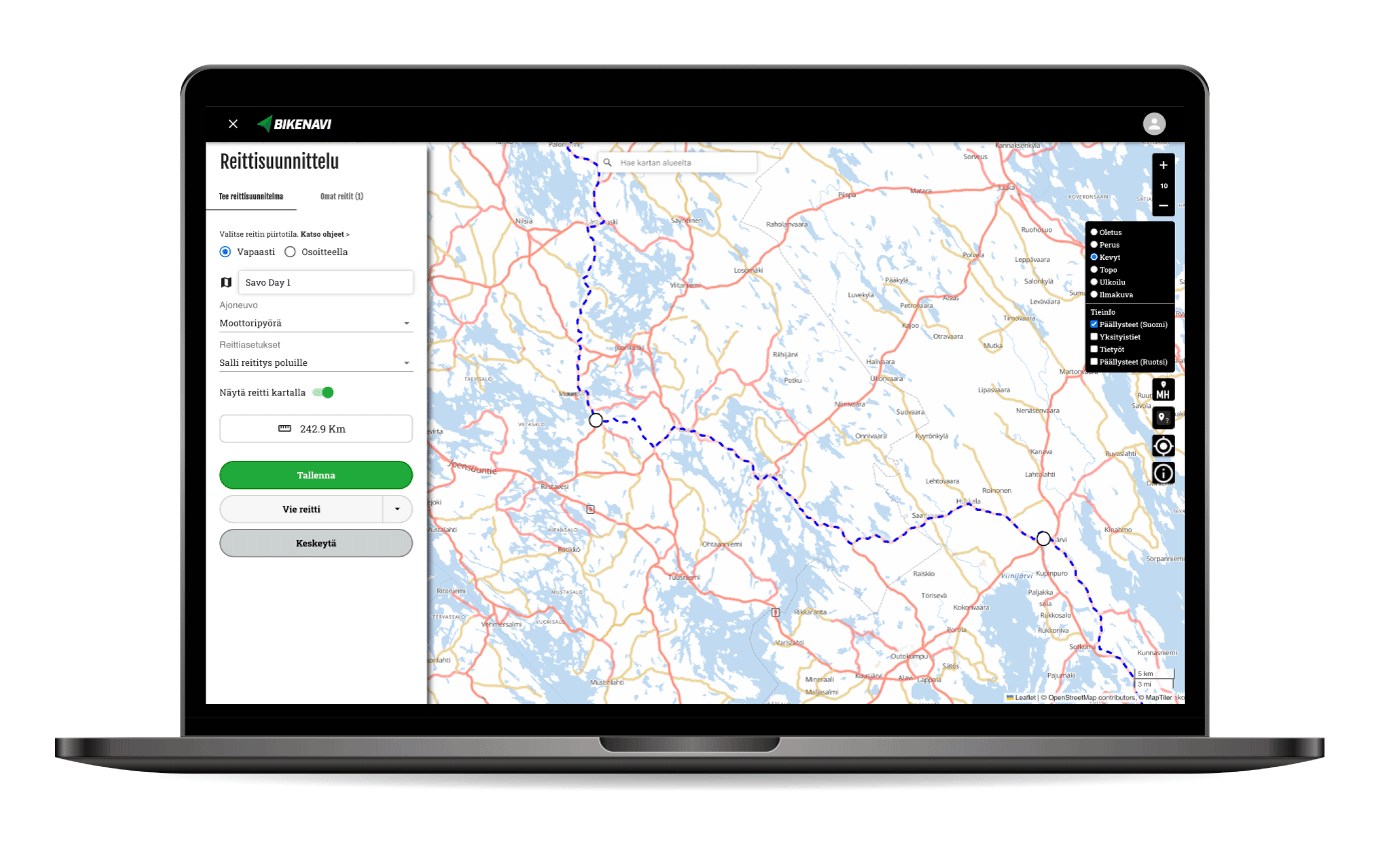
Works together
Route planning and the Bikenavi mobile app work seamlessly together.