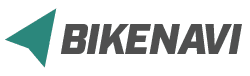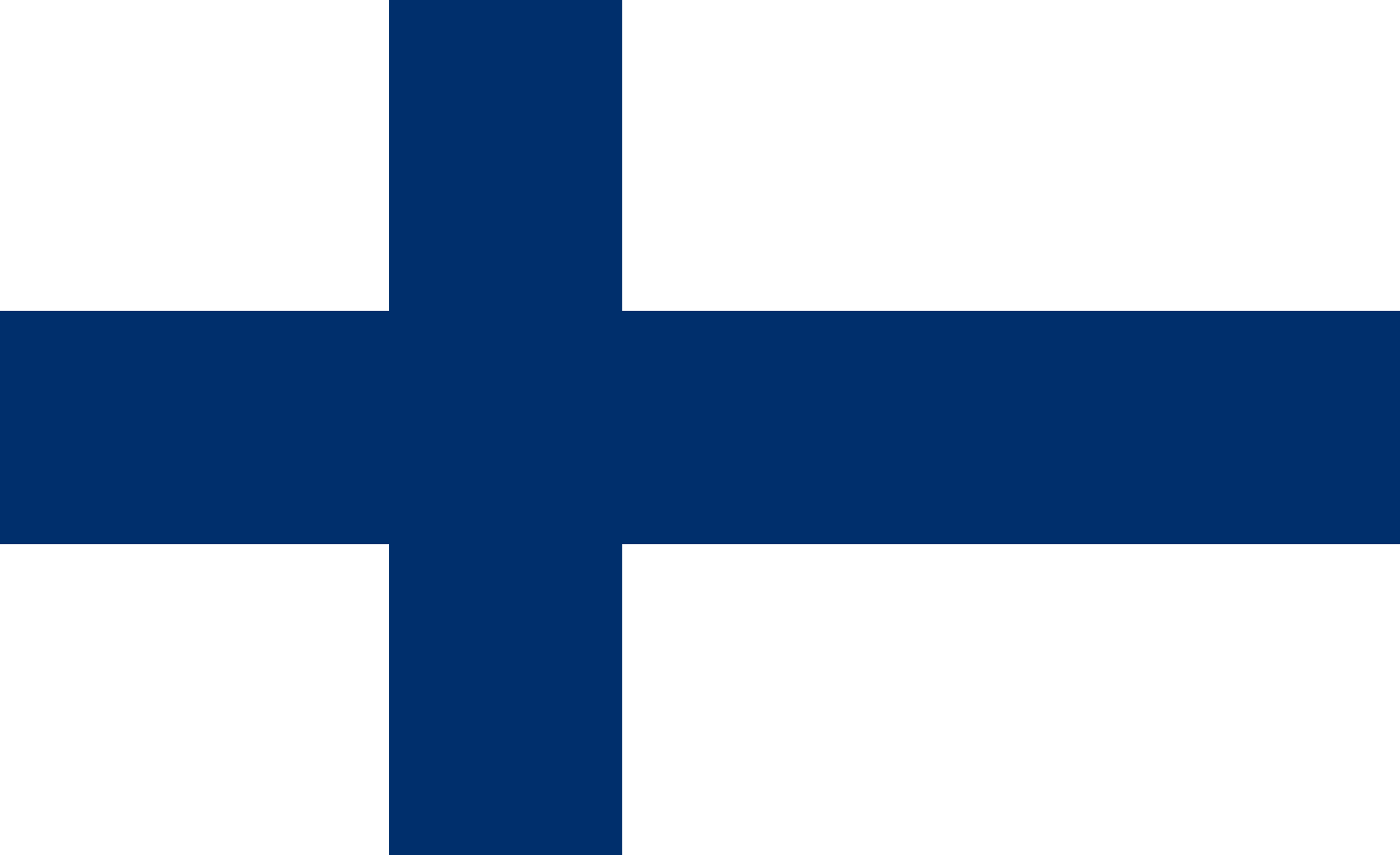Routes function
Open the menu, you will see own and imported your route. Select the desired route on the map by tapping The menu closes and the route is drawn on the map.
Active route
The Active Route symbol indicates that a route is selected on the map.
- When you open the menu again, you will see the length of the route.
- You can also hide the route by pressing "Hide” button. Browsing the map may be easier if the route is not visible.
You can pause the route by pressing the Active Route button and selecting “Pause”".
Route planning on the web
Plan your route carefully in advance on your computer and then open it in the mobile app.