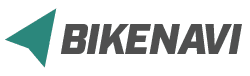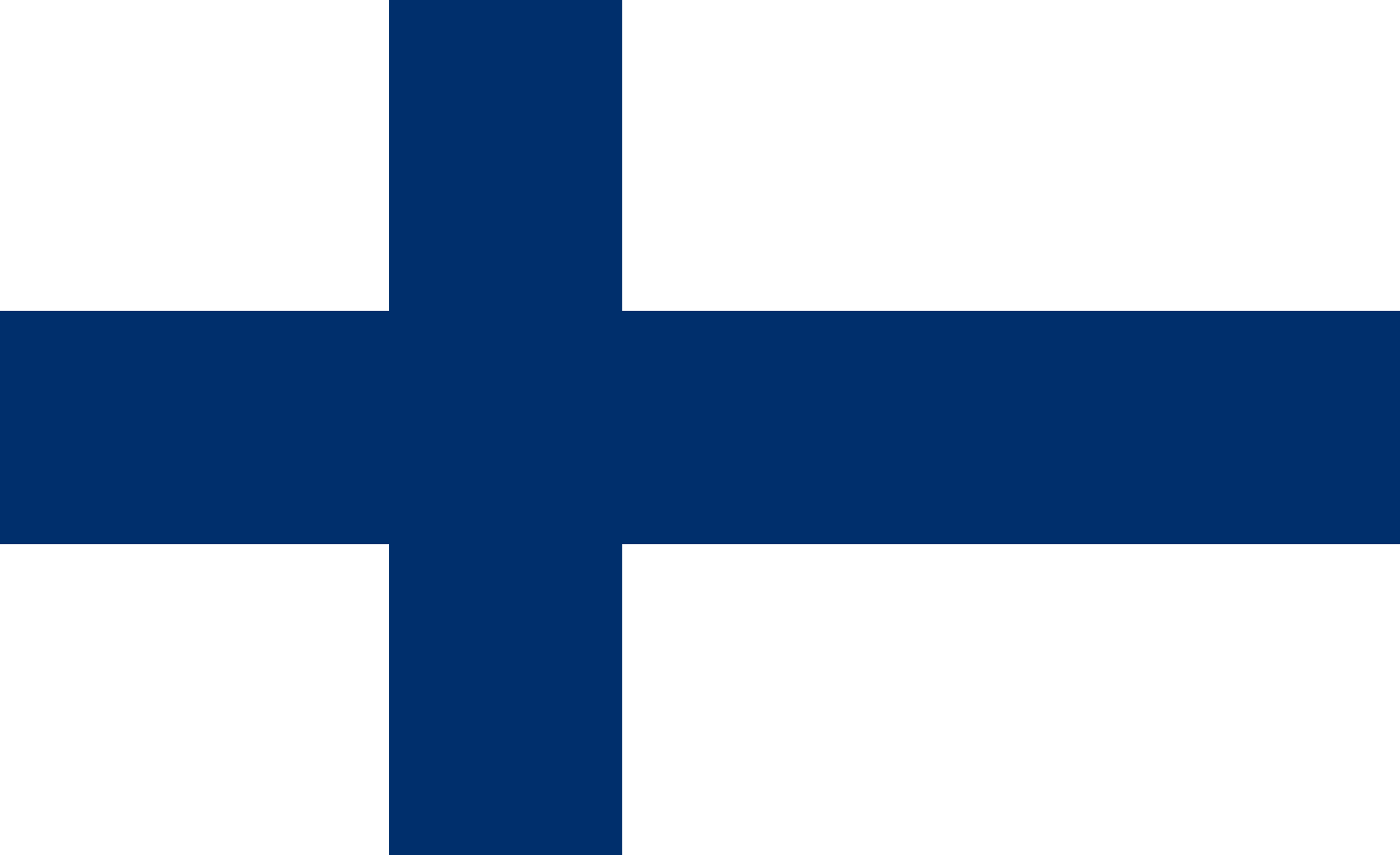You can tilt the map slightly to make navigation easier.
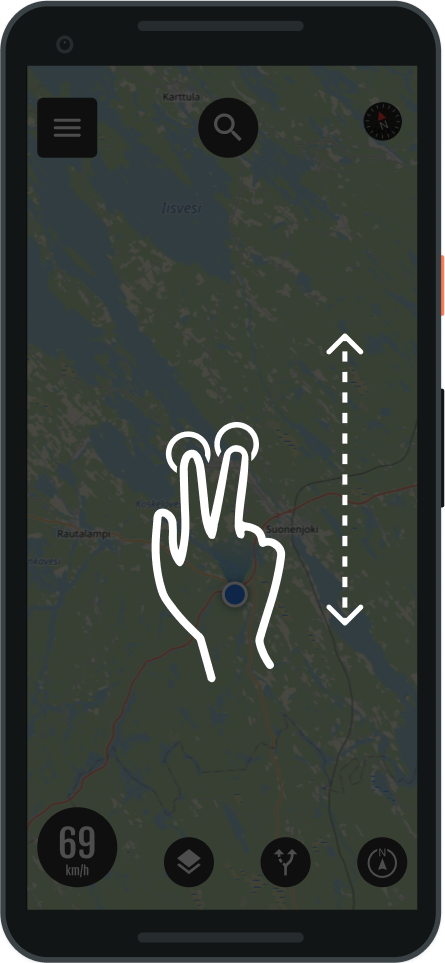
- Tilt the map with a two-finger gesture
- Pushing forward, tilts the map
- Pulling back, returns the tilt to normal.
- Tip: The push and pull gesture with both thumbs works best
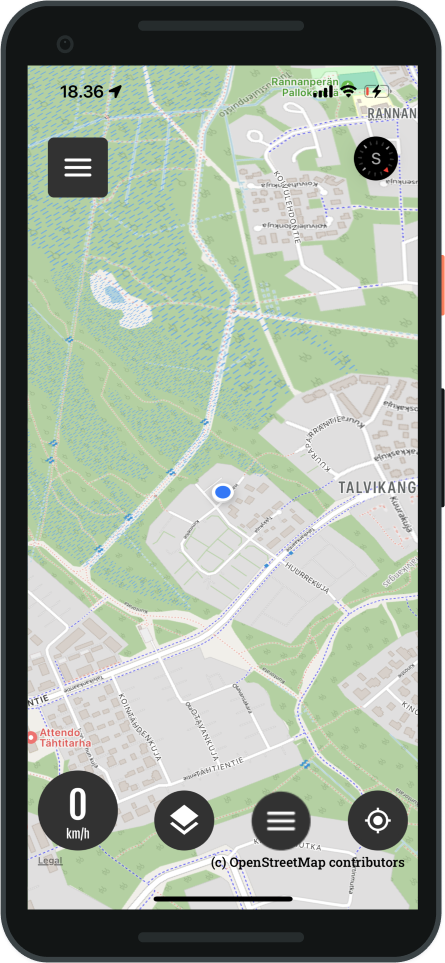

You can also set the map tilt from the location settings.