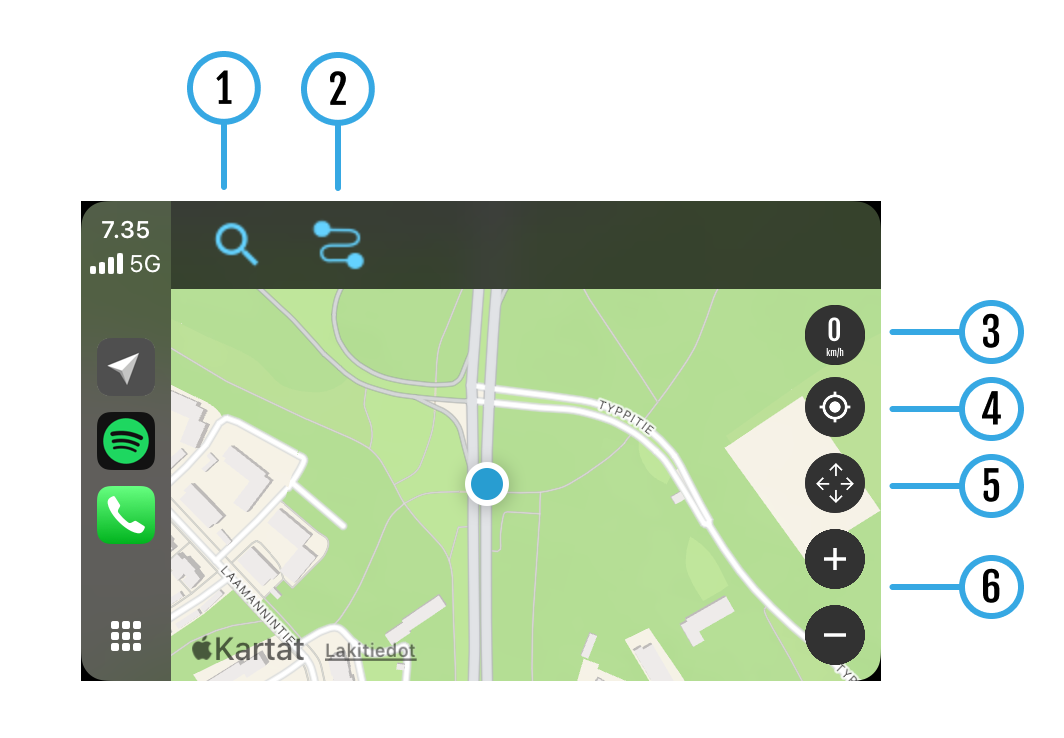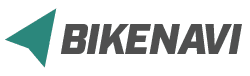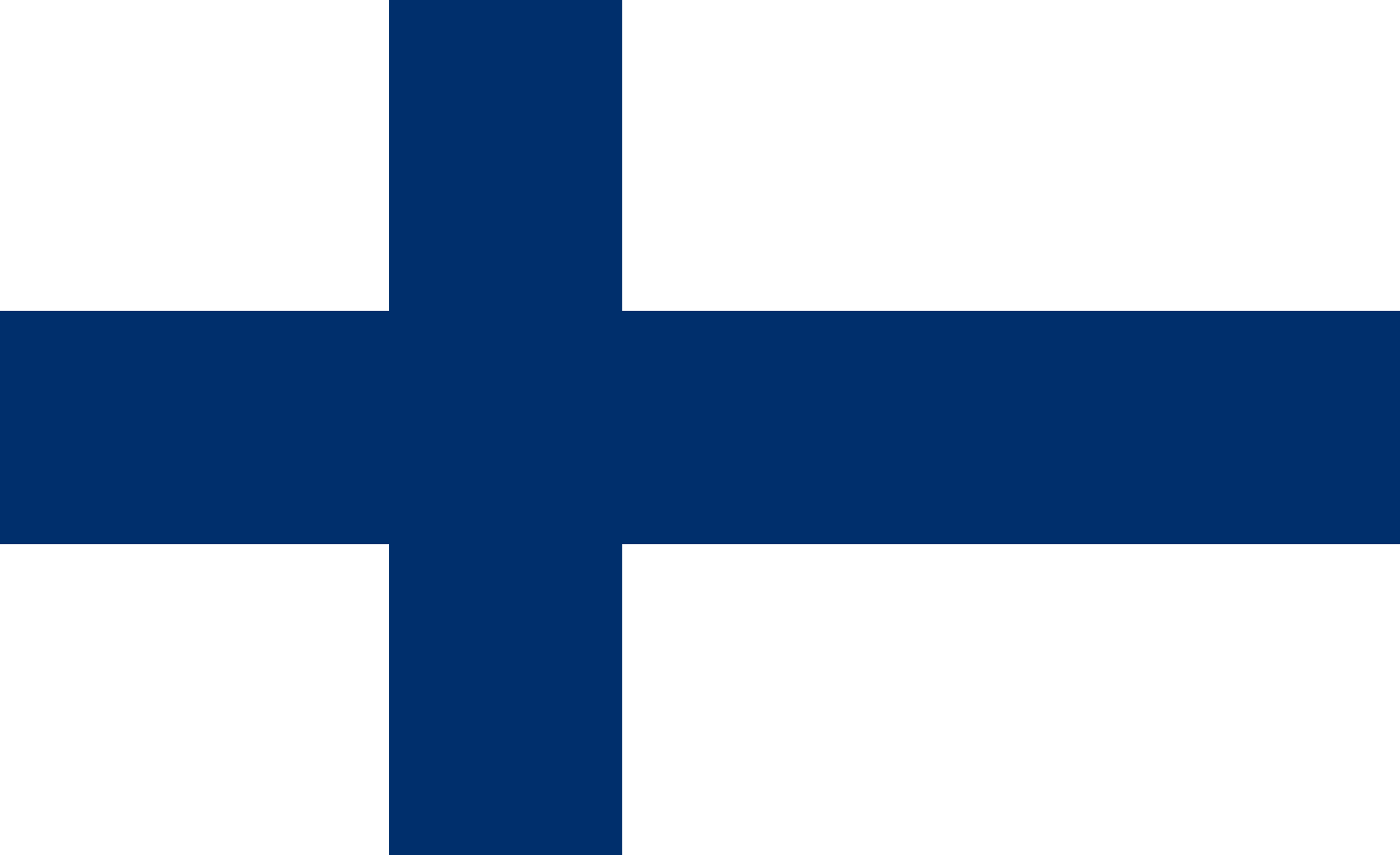Connecting to CarPlay
Bikenavi's iOS app supports Apple CarPlay.
- Connect your phone to an external device or motorcycle system via Bluetooth or cable.

Functions and features
- Search function
- My routes
- Speed
- Different map modes
- Moving the map
- Zoom function
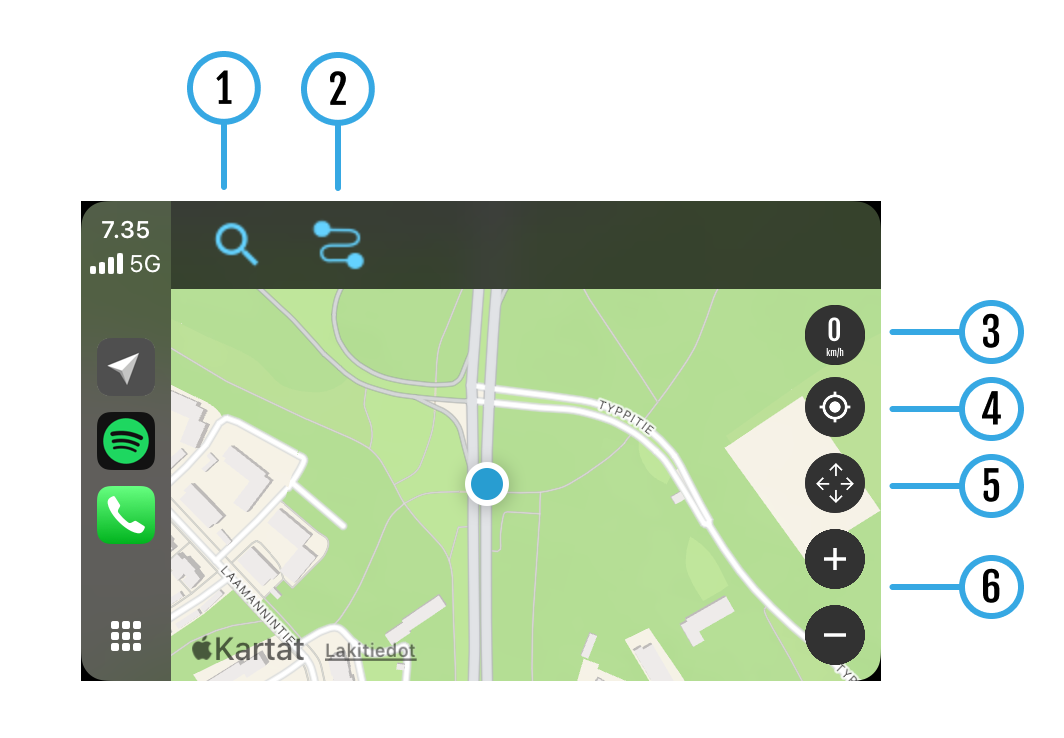
1 search function
You can search quickly using categories.
- Select a category
- Results are displayed
- You can create a route to a destination of your choice

2 My routes
In My Routes you can see the routes you have planned.
- Choose your desired route
- The route to the destination is shown on the map
- You can navigate to a destination by following a route
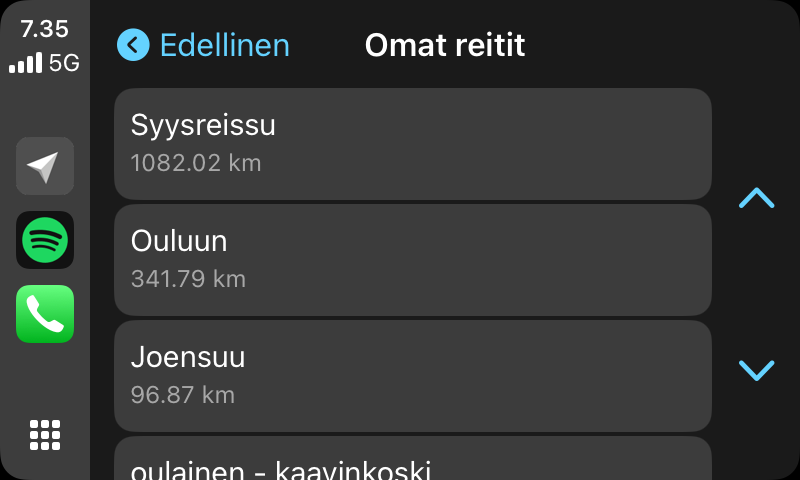
2 Imported routes
In Imported routes, you can see the routes imported into the app.
- Choose your desired route
- The route to the destination is shown on the map
- You can navigate to a destination by following a route
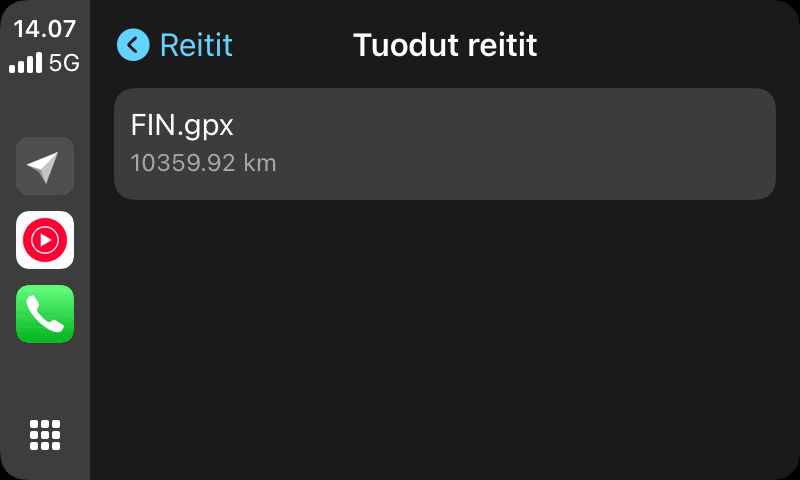
Other functions (3-6)
3 Speed
- Shows driving speed
4 My location
- Locate to your location
5 Moving the map
- You can move the map with the arrow button
- Can locate back to your location
6 zoom function
- You can zoom the map with the + and – buttons.
- Note function cannot be used while the vehicle is moving