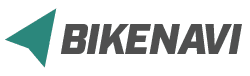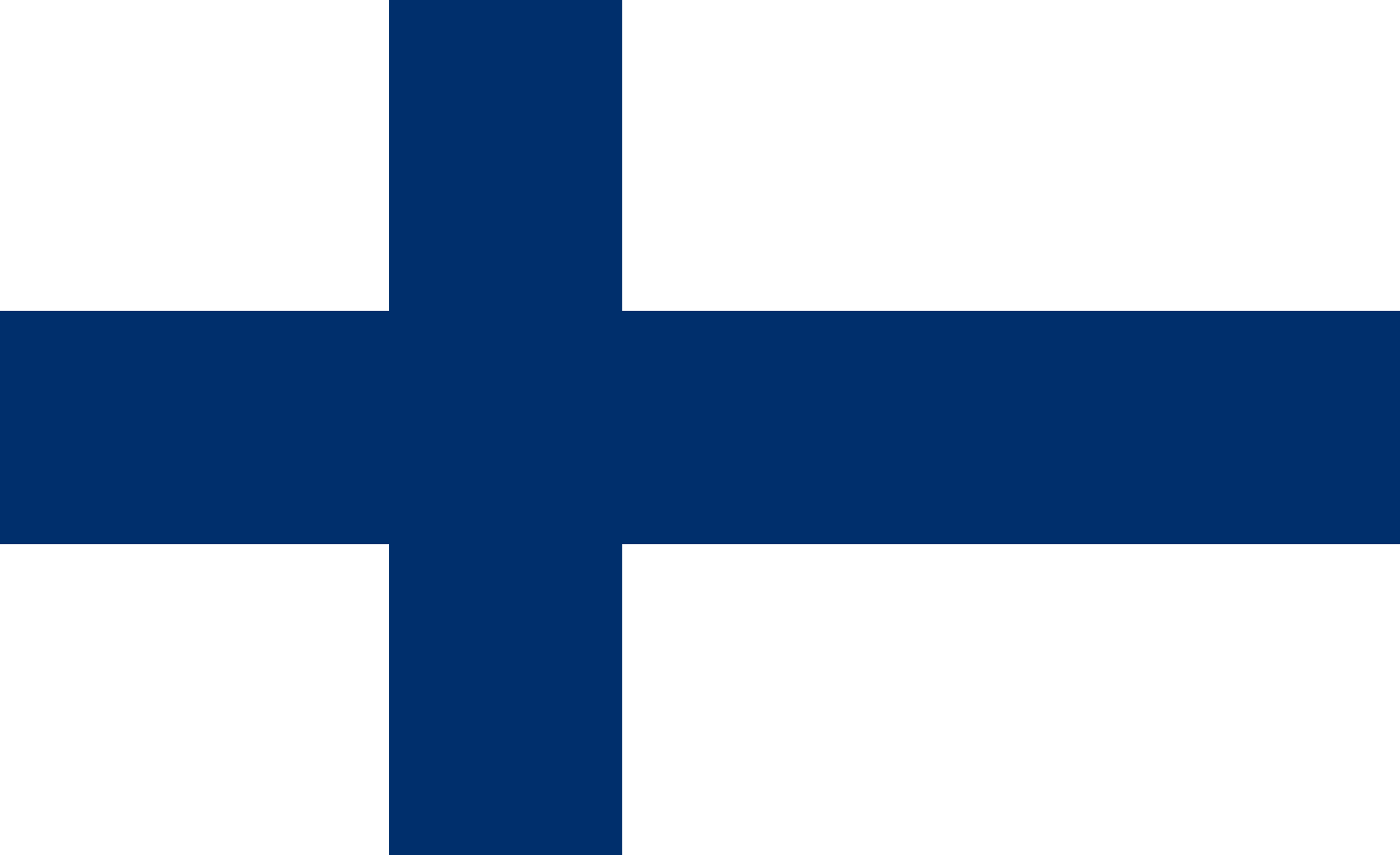Different modes of location
Pressing the location button changes the mode.

Direction of travel (default)
The map always turns in your direction, so you can see where you are going. This is useful when driving off-road.
In map view
The blue round symbol with a cone in front of it indicates the direction of travel.

Direction of travel and tilt
The direction of travel has been selected and the map has been tilted slightly. Navigation is easier.
In map view
The blue round symbol with a cone in front of it indicates the direction of travel.
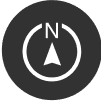
North locked
Map orientation locked to north. It is easier to read the map if the orientation is north.
In map view
The blue round symbol indicates your location.