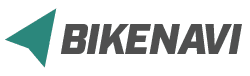My location
By pressing the location button you can see your location on the map.
In map view
The blue round symbol indicates your location.

By pressing the location button you can see your location on the map.
In map view
The blue round symbol indicates your location.
Get notified about new features right away!
* marked information is mandatory
Get notified about new features right away! * marked information is required