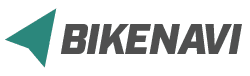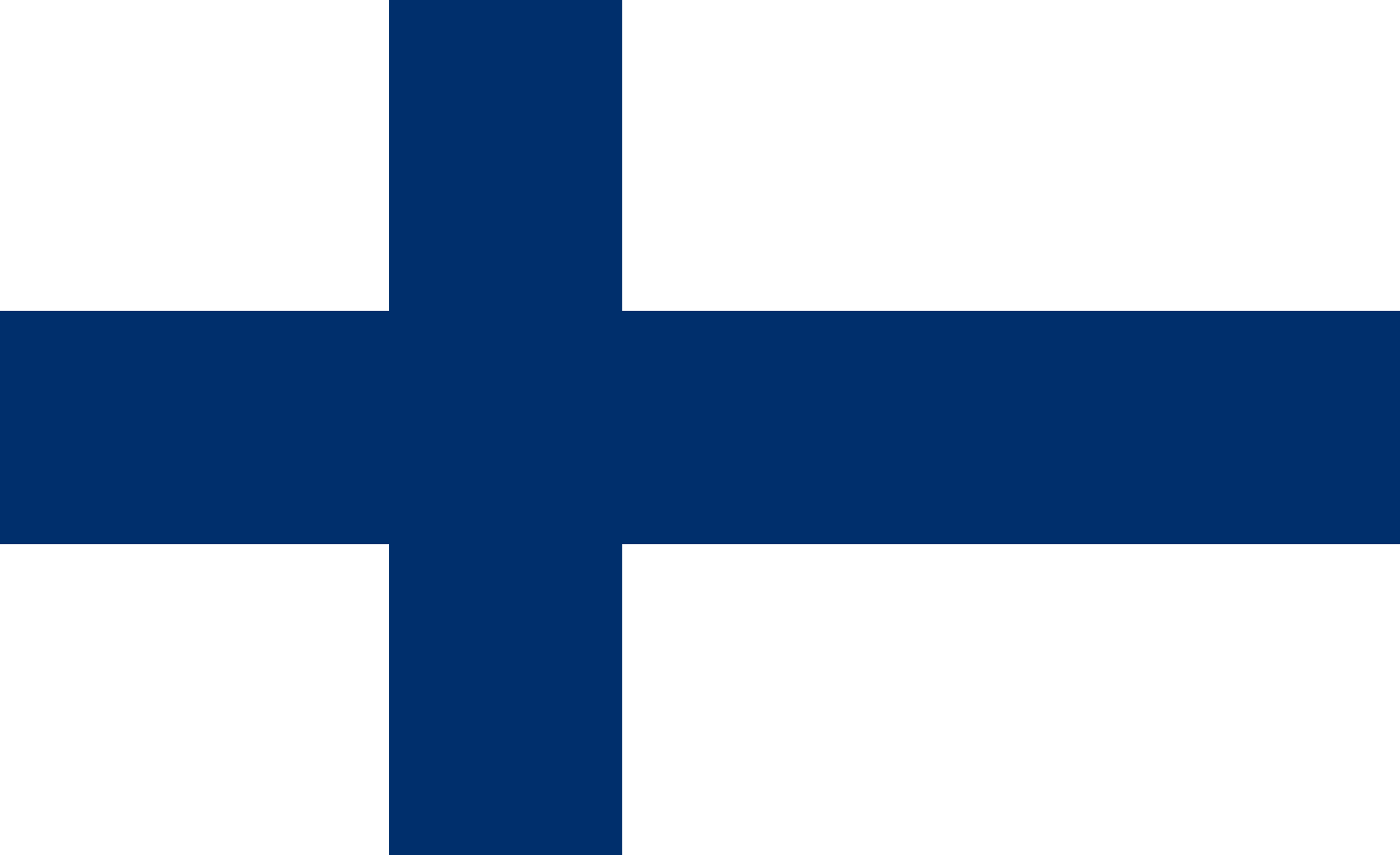Routes and instructions
My routes
Plan your route carefully in advance on a computer (app.bikenavi.fi)
The saved route will immediately appear in your personal routes, you can:
- Sets the route on the map
- Export route as GPX file
- Deletes a route
Imported routes
You can upload a route in GPX file format to the app. After uploading, you can:
- Sets the route on the map
- Deletes a route
Instructions
- You can find more detailed instructions for using the app here.
Profile
In the profile you will see:
Usernames
- Your username (email address)
Order valid
- You can see how long the subscription is valid (date).
Order
- You can manage your subscription in the app store.
Means of transport
You can change your means of transport:
- For a motorcycle
- For a bicycle
The selected mode of transport is used to calculate the route in route planning and express routes.
Other
Theme
- You can switch the app to either a light (default) or dark theme. The theme you choose will also affect the appearance of the maps.
- light theme -> light maps
- feel the theme -> dark maps
Feedback
- You can send feedback or report a problem using the web form.
Analytics
- You can influence the visibility of analytics
Compass
- You can calibrate the compass if the bearing or position is not working properly.
Language
- You can change the language of the application
Descriptions
- You can see all the descriptions of the application
Log out
- You can log out of the app