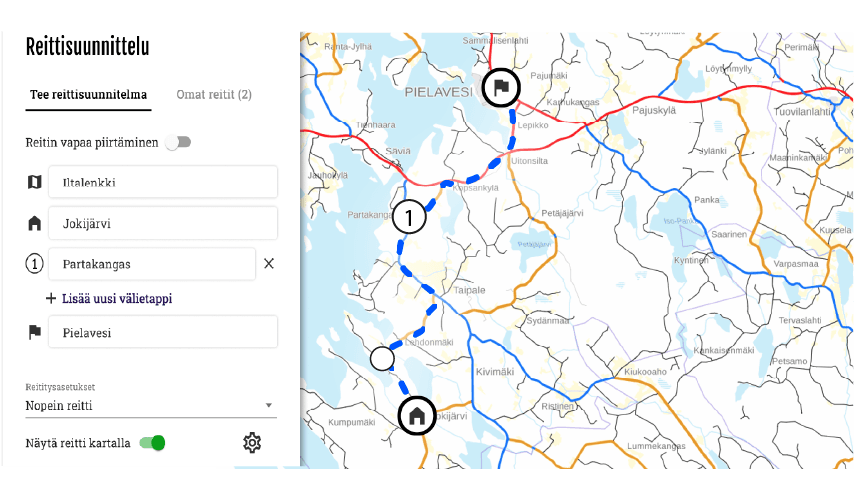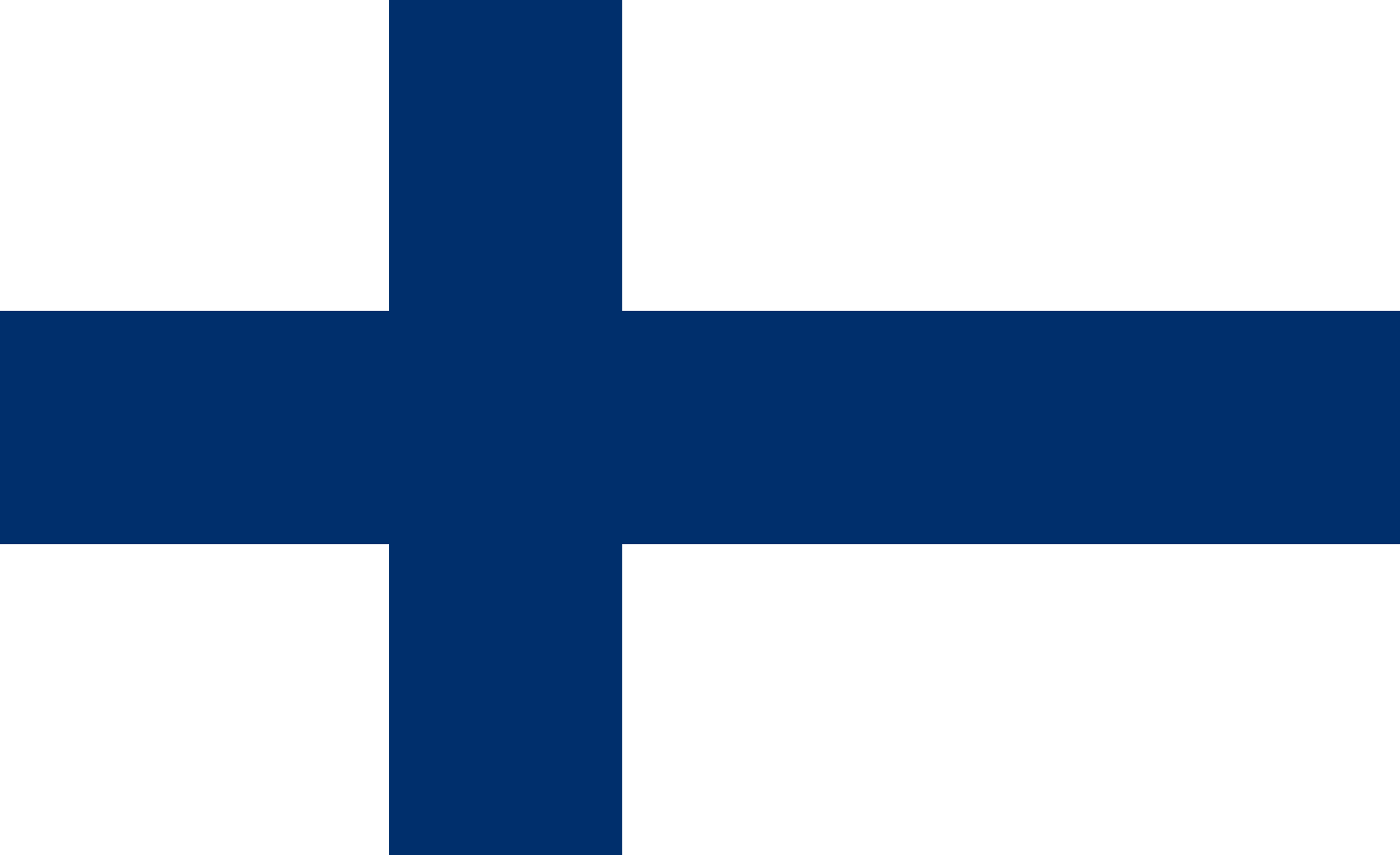Two ways to plan a route
You can plan the route either free drawing or with the use of addresses.
Option 1: Draw freely

- Add or delete route waypoints with a right click of the mouse. If you're using a tablet add a waypoint by a long press.
- You may freely move the added waypoints on the map and also add intermediate points.
1 Add a desired starting point
- On a computer use a right click with a mouse
- Long press on a tablet
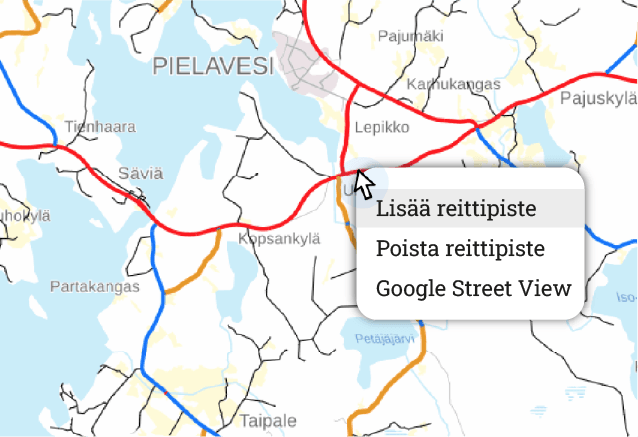
2. Form a route by adding (way)points
- Waypoints are good to add on turns for example. (Route calculations might take a shortcut if there are not enough waypoints)
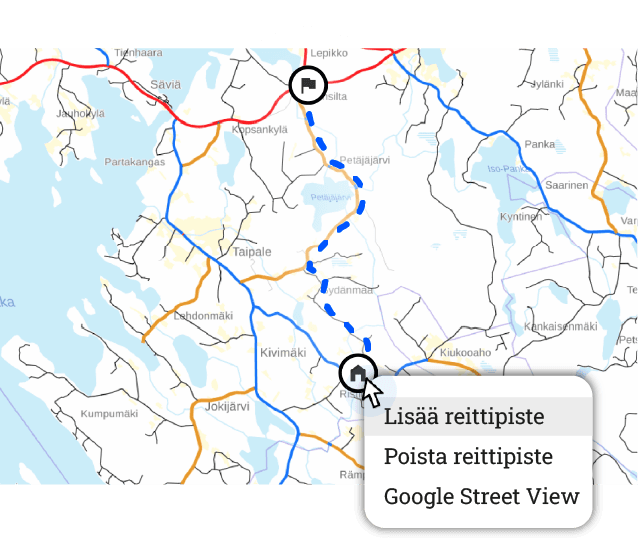
3. Add intermediate points
- Intermediate points aid while designing a more complicated route.
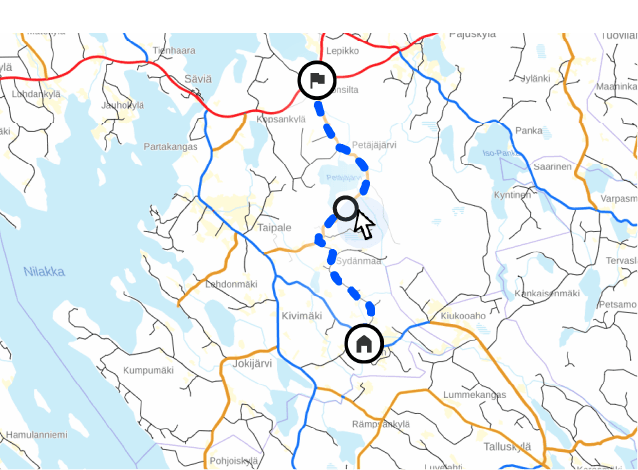
4. Adjust the route at will
- You can move all the waypoint
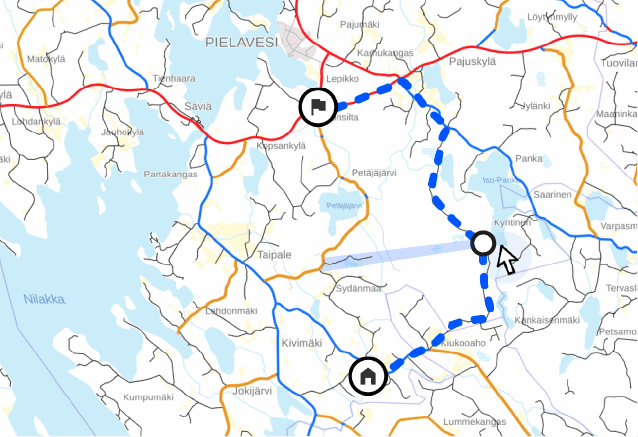
Option 2: Make use of addresses
Vaihda piirtotila valinnasta
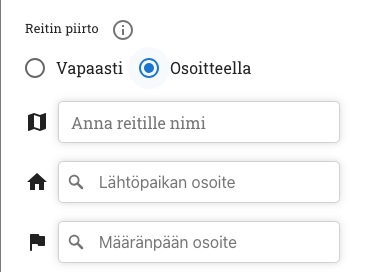
You can make a longer route easily by inputting
- Address of the starting point
- The addess of the destination point
- Waypoints
- Kaikkia pisteitä voi edelleen liikuttaa
1 . Add the desired starting point and the destination point
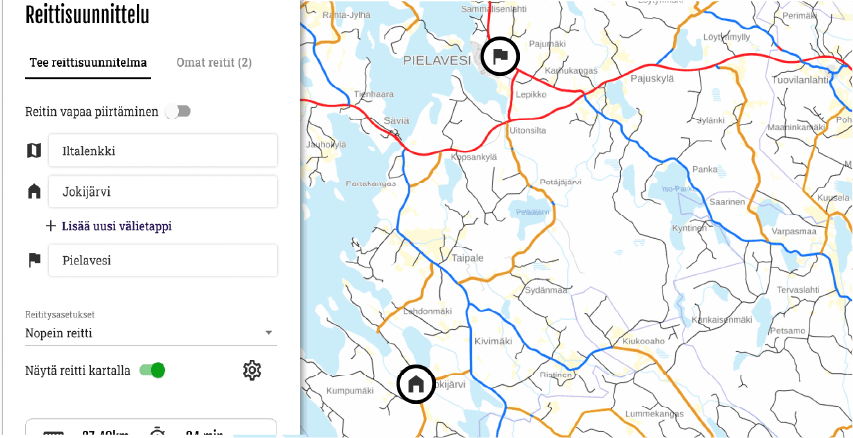
2. Form a route by adding waypoints
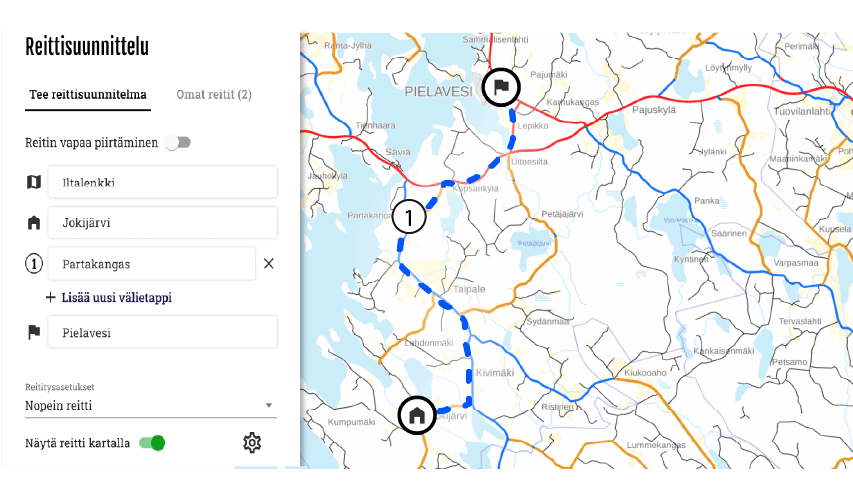
3. You can add waypoints to the route
- Waypoints aid while making a more complicated route
- You can adjust the route by moving the waypoints.